Quick Setup
Quick guide on setting up Android Blaze and start building your app straight away.
Welcome to Android Blaze
Android Blaze is an Native Android boilerplate which is optimized to ship your app to market fast. In this article, we will guide you through setting up your boilerplate so that you can start building your Android app.
Fork the Github Project
You will be added to the official Android Blaze Github repository soon after you purchase your license.
As soon as a new update is available, you can get the changes by syncing your fork.
Update the Android Package name of your project
The Android Package name is a unique identifier for every app out there. It is important for when you need to upload your app to the Google Play Store and other stores.
Android Studio (and IntelliJ IDEA) make is simple to update the Android Package Name of your app.
Setup Firebase
Android Blaze uses Firebase for all backend related operations. Setup is super simple:
- Go to your Firebase Console and create a new project:
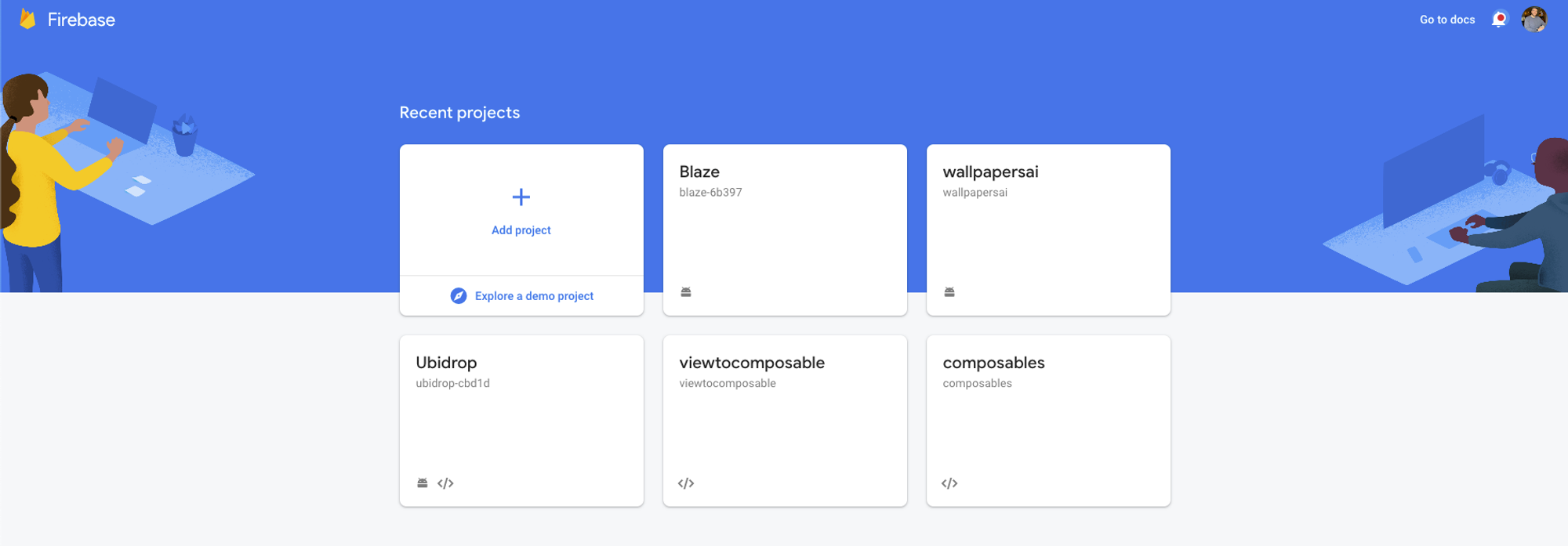
Give your project a new name and enable Analytics if would like to keep track of screen session duration, button clicks and custom events. More analytics on the Analytics section of the docs.
- Add an Android app to your project
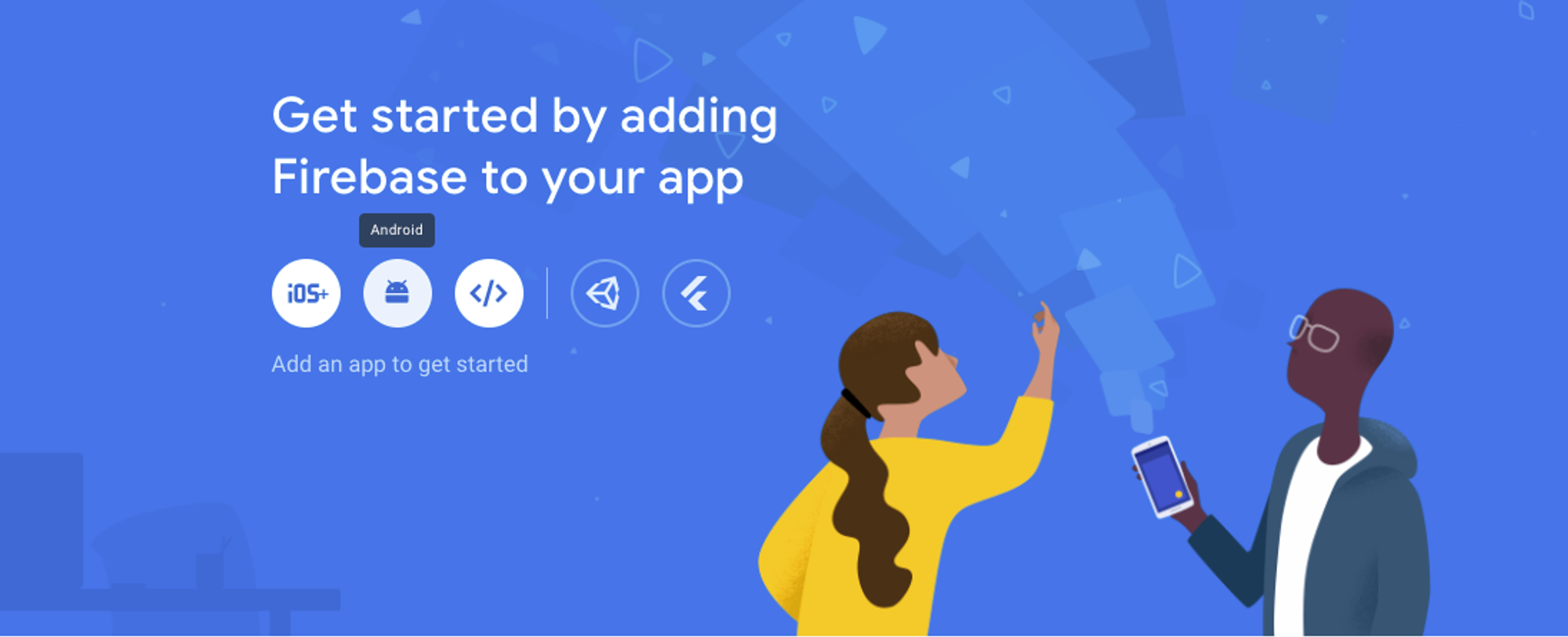
Include the Android package name and the Debug signing certificate SHA-1.
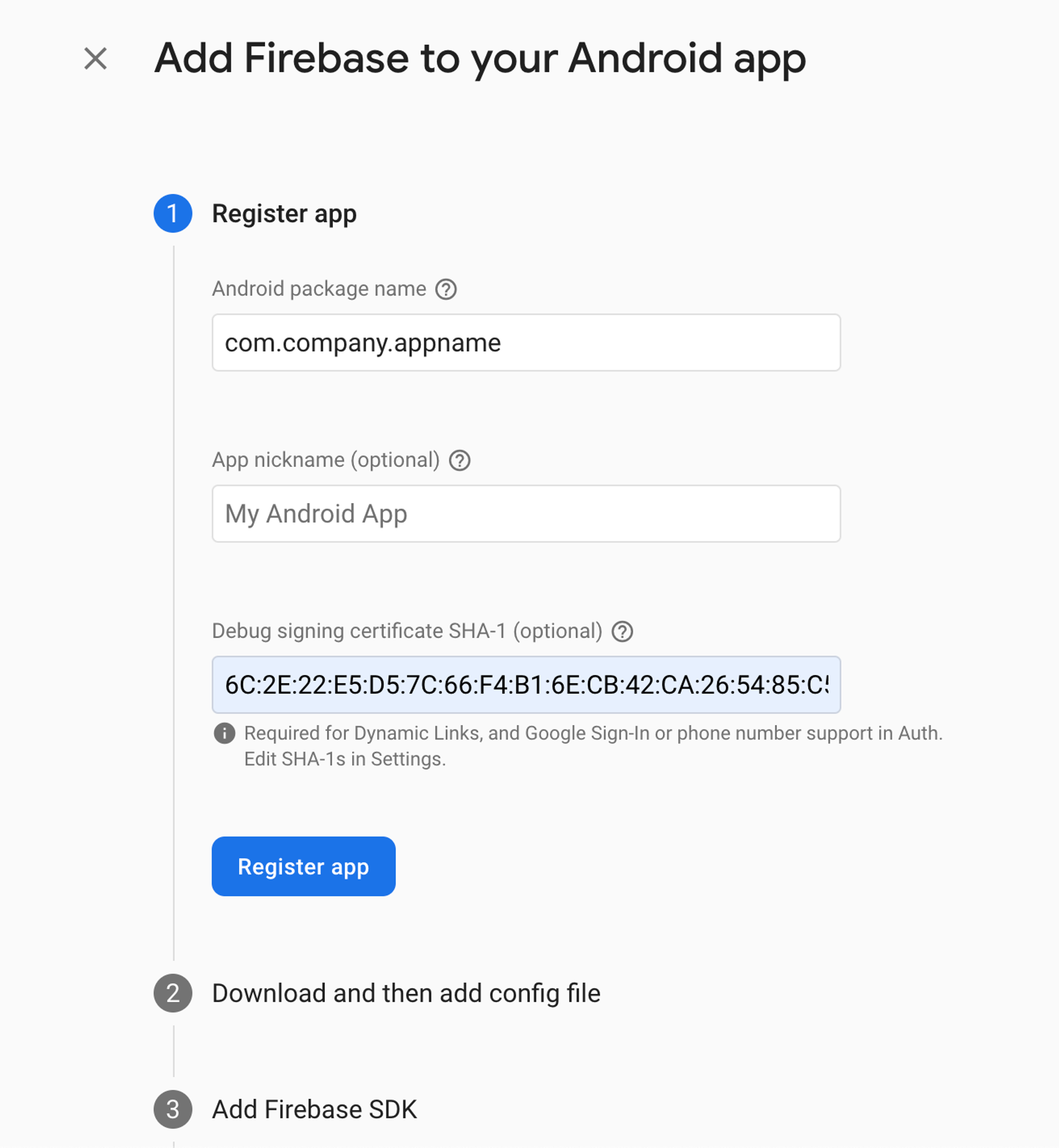
Register your app and download the google-services.json file. Once downloaded move it to the app/ folder of your project and replace the existing dummy one.
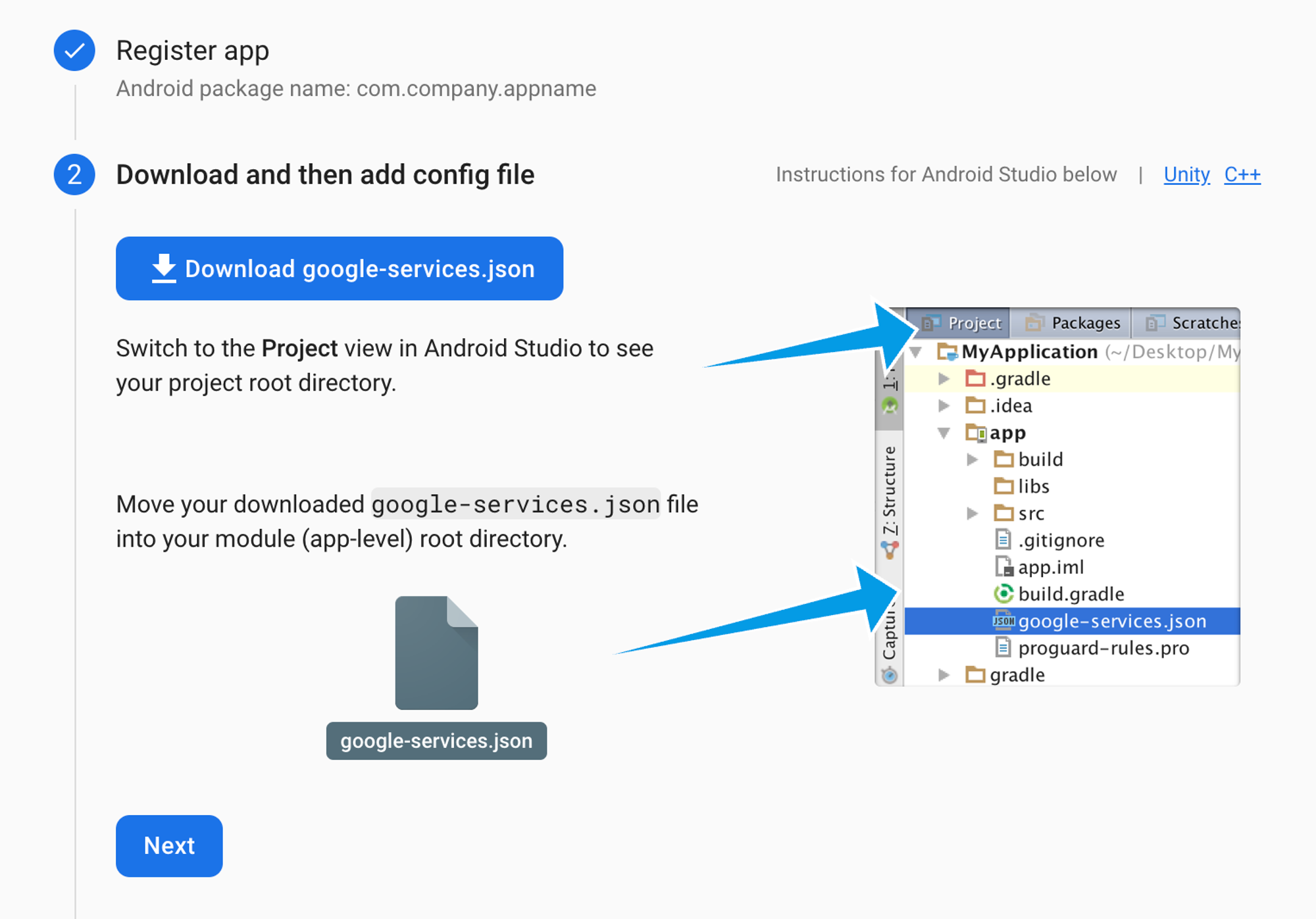
Click Next until the setup ends. Android Blaze has all the required Firebase dependencies already integrated. No code setup needed.
What’s next
Congrats! You have setup Android Blaze and now you are good to start writing the core logic of your app.
You can start writing your awesome features straight away. Checkout the ‘How-tos’ section of the docs on how to use specific functionality.
If you need help, reach out to the official Discord Server or reach out to me at alex@composables.co
Last updated on January 29, 2023