Onboarding
Learn how to onboard users into your app
Android Blaze comes with a OnboardingScreenContent() composable that you can use to onboarding your users into your app.
It takes a list of pages, which you can use to highlight important features in your app.
Here is a sample on how to use it:
OnboardingScreenContent(
pages = listOf(
OnboardingPageItem("Important Feature #1\nKeep it short and sweet\nUp to 3 lines",
R.drawable.pager_0),
OnboardingPageItem("Important Feature #2\nKeep it short and sweet\nUp to 3 lines",
R.drawable.pager_1),
OnboardingPageItem("Important Feature #3\nKeep it short and sweet\nUp to 3 lines",
R.drawable.pager_2),
),
onSkipClick ={
// TODO mark onboarding as seen and navigate to home
}
},
onOnboardingDone ={
// TODO mark onboarding as seen and navigate to home
}
}
)
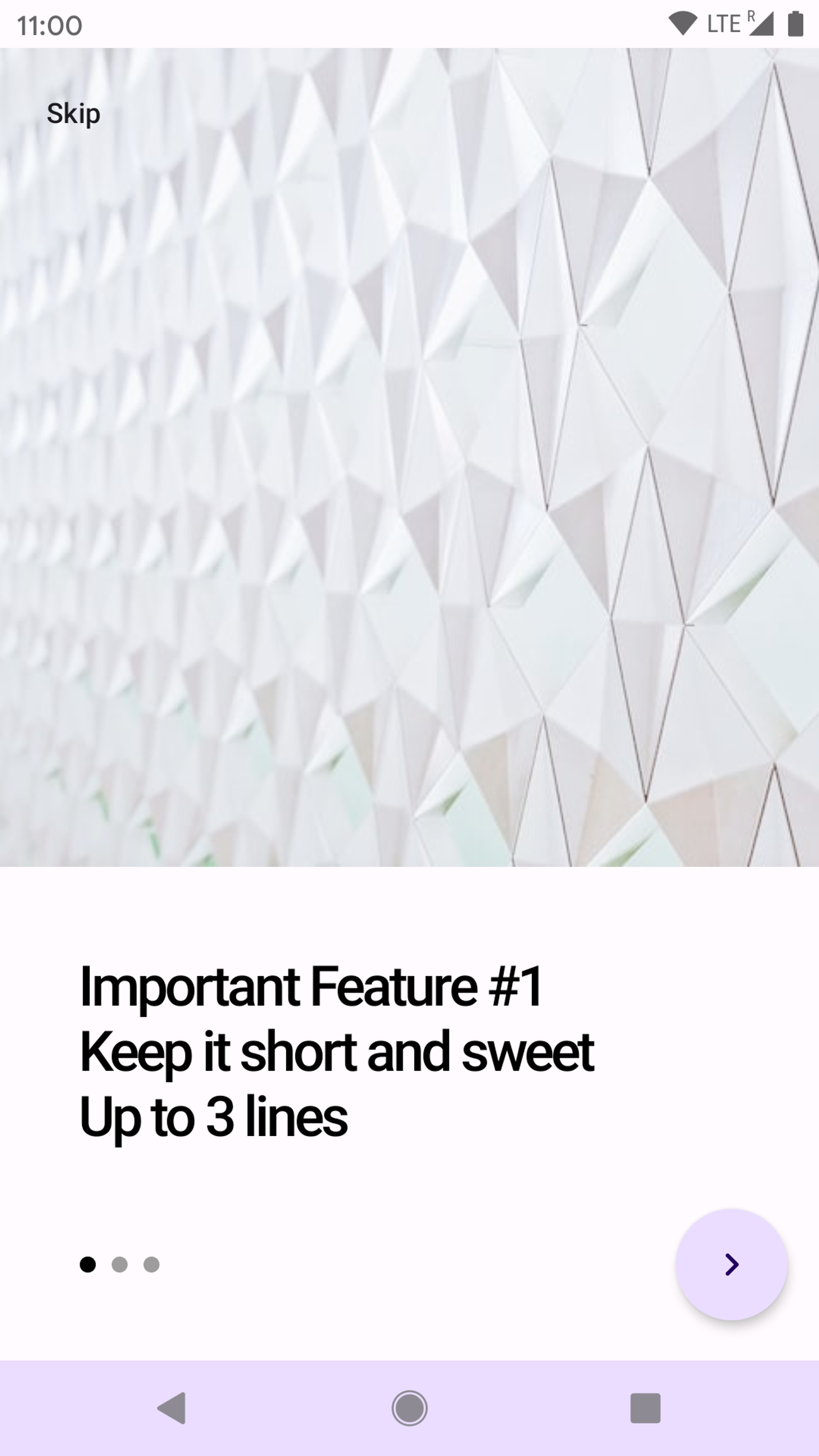
Did this answer your question?
😞
😐
🤩